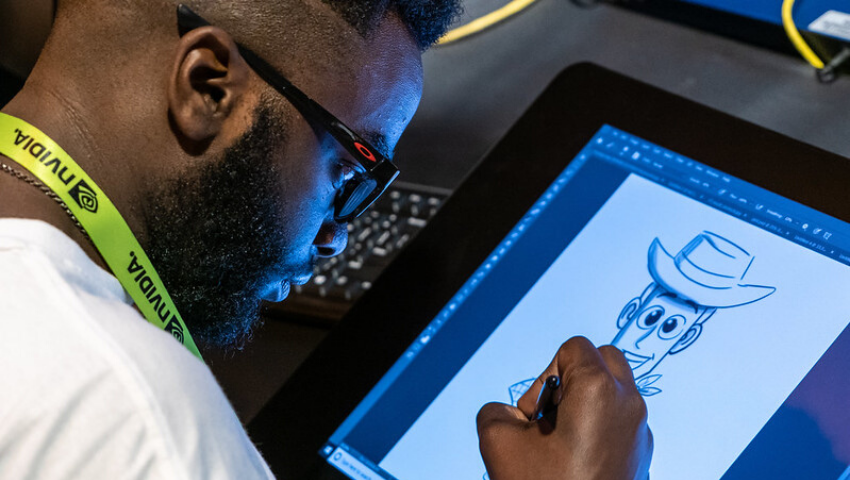photo by Jim Hagarty © 2019 ACM SIGGRAPH
Over the past two months, schools and universities have transitioned to remote, virtual environments in order to do their part in helping to flatten the COVID-19 curve. Although this transition has presented many challenges for students and educators alike, the academic community is getting creative and making the most of the change in innovative ways.
We connected with educators in the SIGGRAPH community to learn how they are utilizing technology and fostering engagement among students in a virtual classroom setting. Read on for their best tips and tricks for adapting to remote teaching.
Video Conferencing and Virtual Chat
Technology presents an abundance of ways to stay connected from afar. Video conferencing platforms like Zoom, Skype, Google Hangouts, Microsoft Teams, and more are taking center stage, and virtual chat apps like Slack are keeping colleagues and classes connected while also cutting back on email.
“I’m using Zoom for video/audio chat and SyncSketch for critiquing work synchronously,” shares ACM SIGGRAPH Student Chapters Chair and Education Committee Member Kevin McNulty (Middle Tennessee State University).
ACM SIGGRAPH Mentoring and Outreach Coordinator Kathleen Milnes (Otis College of Art and Design) has had a similar experience, “Our classes have moved online fairly smoothly. We are mostly using Zoom and Slack. Our faculty and students are always on computers anyway, at least most of them, so it hasn’t been as difficult. We set up a Slack channel for all our faculty, and they have been posting questions and tips there.”
With much of the world turning to video conferencing, “Zoom fatigue” has become the new phenomenon. “I teach a class at UCLA called ‘Art and Technology of Themed Entertainment Design,’ which meets once a week for three hours. Three hours is a lot of my face on a Zoom call, so I have modified the class to meet for two hours and one hour of online activities, like reading, that we integrate into the class and online discussions. The key is that it’s not just busy work, it’s directly tied to our topics and a foundation for their next lecture or assignment,” says SIGGRAPH 2020 ACM SIGGRAPH Frontiers Talks Chair Mk Haley (Walt Disney Imagineering).
Three hours is a lot of my face on a Zoom call, so I have modified the class to meet for two hours and one hour of online activities, like reading, that we integrate into the class and online discussions.
And, Haley knows just how to beat the fatigue and keep students engaged, “I have a little surprise in each class, from guest speakers to sheep. Yes, I have booked a sheep to come to class. We are doing alternative museum tours as our next assignment, and the sheep will tour us about his farm as one example of a possible virtual/remote tour. Little surprises keep everyone engaged.”
Software for Streaming, Apps, and Second Screens
Working from one screen can be tricky. “I can’t imagine remote teaching without two devices connected to the stream. I use a laptop and iPad,” notes SIGGRAPH 2020 Real-Time Live! Chair Marc Olano (University of Maryland, Baltimore County). “It allows me to share my full screen on one device and follow chat questions and monitor the stream on the other device.”
For Olano, the iPad is a useful tool for projecting sketches and presentations, “It allows me to draw with a stylus in Photoshop, present with PowerPoint, and set it up as a second screen for the primary computer. I also use a third-party app, Duet, which allows me to use the iPad as a second screen for Windows. Using this, I can show existing desktop apps, live code, run desktop graphics apps, show web content (e.g., Shadertoy), PowerPoint, and sketch while switching seamlessly among them.”
SIGGRAPH 2020 VR Theater Director Monica Cappiello (Cogswell Polytechnical College) is using outside software to enhance the online-learning experience, such as showing prerecorded lectures and videos to supplement in-class, online discussions. “As an animation instructor, using SyncSketch is a fast and interactive way of giving feedback to students. We also use Trello to keep assignments organized and introduced Perforce to learn how to use version-control software,” Cappiello says. She’s even looking at the bright side of remote learning, “Instructing online is a wonderful opportunity to teach students how working remotely can work with a limited budget.”
Instructing online is a wonderful opportunity to teach students how working remotely can work with a limited budget.
Fostering Student Engagement
“Teaching virtually has presented challenges and also opportunities to look at different perspectives on how we interact and engage with our students,” said SIGGRAPH 2020 Computer Animation Festival Electronic Theater Director Munkhtsetseg Nandigjav (Savannah College of Art and Design). Both students and educators are adjusting to the virtual environment. Communicating via technology isn’t the same as an in-person lecture, studying with a group of peers, or sitting with a professor during office hours. But, educators are looking for the silver linings and introducing innovative ways to engage.
“To me, one of the significant parts of teaching virtually has been about being available to engage with my students, guide them through the process, and to provide feedback in a timely manner,” Nandigjav says. “Providing lecture and reading materials, recorded software demonstrations, opportunities for discussions, and peer critique have been working effectively, as students have the opportunity to interact with each other as well as with the professor, and they can reference the content anytime they need. In addition, recorded virtual calls allow us to continue our discussions on the course content and share additional resources for students to further their learning opportunities.”
Recorded virtual calls allow us to continue our discussions on the course content and share additional resources for students to further their learning opportunities.
Although remote teaching comes with challenges, it’s important to focus on the fun. When students have something to look forward to, they are more likely to participate in a virtual classroom. “We start each class with a ‘hello’ to all the pets out there. Students look forward to this,” Haley says. “They have started to theme their Zoom backgrounds to the week’s topic and are over the moon when a guest speaker notices or comments on the background. We also start each class with examples of themed entertainment or any industry news that a student may have come across. This keeps students engaged for the whole week outside of class, keeping their eyes peeled for things to contribute. Students love it when classmates ‘ooh’ and ‘ah’ over what they found.”
SIGGRAPH 2019 Art Gallery Chair Brittany Ransom (California State University, Long Beach) also uses pets as a way to engage her classes, “We have a brief pet ‘show and tell’ in my class at the end of each meeting.”
It may be surprising to learn that some students are more comfortable participating in a virtual environment than they were in a classroom. “I have found that my quieter students are more willing to comment in chat or when I call on them,” Milnes says.
I have found that my quieter students are more willing to comment in chat or when I call on them.
“Students are surprisingly chattier online. When I ask questions, even the usual quiet students in the back of the class will answer the questions with enthusiasm,” Cappiello says. “My minor, but effective, tip is to ask open-ended questions about the subject, and let the students navigate the conversation. In this small way, students feel engaged and more connected to each other, as well as the subject being discussed.”
Haley concurs, “My class meets once a week on Wednesday afternoon. I touch base with the class on Sundays to make sure they are on track. Every week, one student responds looking for help who might not have reached out otherwise.”
Likewise, Ransom advises, “Be sure to create time to hang out with your students and allow for more organic conversations. We are missing out on many of the nuanced interactions in class that allow us to build a collaborative, team relationship in a face-to-face classroom, and making time for this is important to build that same sense of community online.”
Be sure to create time to hang out with your students and allow for more organic conversations. We are missing out on many of the nuanced interactions in class that allow us to build a collaborative, team relationship in a face-to-face classroom, and making time for this is important to build that same sense of community online.
Although students are missing out on the physical collaboration and inspiration that comes from peer and professor interaction, educators are ensuring they provide students with opportunities to come together, albeit virtually. “Typically, I would use CATME.org’s Team Maker to assign teams based on specific criteria. But, during the pandemic, it seemed apropos for students to select their own teams and to give them more time with their, now distant, friends,” says SIGGRAPH 2020 Courses Chair Susan Reiser (UNC Asheville and Vassar College).
Educators Helping Educators
While educators are helping their students adjust, the academic community is also collaborating to share best practices and tips with each other.
“My institution, UCLA, provided us with really great training not just on the tools we were going to use, but on best practices to support students’ mental health and success,” Haley shared. “We have twice-weekly opportunities to get all the training we want, talk to subject matter experts, hear what works best in other classrooms, and share Google Docs with even more resources.”
What’s the key to this collaborative effort? Haley says it’s judgment free. “We can all ask whatever questions we want and not feel stupid. Many of the faculty in my department had never even accessed the online grading and classroom management system, as they relied on TAs to do it.”
Milnes has had a similar experience with the quality of resources and technology training for students and educators. She noted, “Our library and teaching and learning center are actively documenting resources, particularly those that are newly free. Even though we are a small college, our two instructional technology staff members have been incredibly responsive with training and support.”
These SIGGRAPH educators are rising to the challenges of remote teaching and looking for silver linings in order to provide students with the best possible experience in an otherwise dismal situation. Reiser’s students have shifted their adaptive technology design project from retirees to K–12 students, creating online math games aligned with the common core. Some of Milnes’s students report that critiquing is better online, as the instructor can annotate work in real time. Nandigjav sees this virtual environment as a reminder of the importance of being versatile, “In many ways, it’s bringing light into how we can incorporate tools and technology, and how we can make the leap into adjusting our communication styles. This is a great reminder that we are all lifelong learners.”
This is a great reminder that we are all lifelong learners.
Looking for more resources for teaching in the time of COVID-19? Read SIGGRAPH 2020 Executive Experience Co-Chair JoAnne Green’s insight on widening the digital divide.